Excel World Cup 2010 bet game - Documentation
Introduction
The documentation is of 2010. Some details may have changed. Some descriptions will be named with 2010 but are valid also for the actual bet game.This Excel spreadsheet is an Excel bet game for the football World Cup 2010. Up to 60 players can fight for victory and also the results of the actual tournament are calculated according to the FIFA regulations. For example, for the qualification for the knockout rounds, the direct comparison among the teams is used without manual intervention. Last but not least you have the chance to enter even a decision by fairplay or lot.
Settings: As in the past bet players have extensive opportunities to adapt this Excel spreadsheet to their own needs and desires. There is no fixed definition how results are calculated, but every bet team may choose in what way the results should be evaluated.
New in the World Cup 2010 version are the possibilities to import and export
tips per file transfer. In addition, a game multiplier is added, which allows
one to evaluate a game higher than another. Friends of Oddset, Bet-and-Win and
Co. can also calculate the tips on the basis of bet quotas. Both innovations can
be used in combination with the old scoring. Another innovation is the goal tip.
Not the result but the goal divergence is counted. Thus the World Cup 2010
version offers a variety of new bet options.
First of all, please choose your language on the «Start» sheet.
![]() DOWNLOAD
Excel bet game Football World Cup 2018 Russia
DOWNLOAD
Excel bet game Football World Cup 2018 Russia
Important Note
The macro security settings may not be "high" but "medium".
On start, macros must be activated, otherwise the calculation doesn't work. In
Excel 2007, the file should be saved in the format ". xlsm" (Excel
spreadsheet with macros), otherwise each time a conversion message will be
displayed.
Subsequent the individual sheets of the Excel World Cup sheet are described:
Start
General Settings
Here the available languages are displayed. There are the languages of the 32
World Cup participants. Most languages are completed for the sheet «South
Africa 2010». In other sheets, such as the Tip Sheet, there are still gaps.
Notes and further translations are warmly welcome.
Settings:
- My Language / Meine Sprache: Choose your language
- I keep my fingers crossed for...: Choose your favorite team. This team is highlighted on the results and tables sheet;.
- Time Zone / Zeitzone: Choose yor time zone. Kick-off time on the results and tables sheet; will then be shown in this time.
- Screen resolution: Fast zoom change for several screen resolutions.
- I want back my Excel preferences: For the bet game some preferences like cursor direction are adjusted. While you terminate the program, the preferences will be set back. If not you can use this button.
- Folder for import/export: You can choose the folder for the import/export data.
Results and tables
The Sheet name is like the name of the tournament e.g. «Russia 2018».Here the real results of the games are entered. The tables are calculated automatically according to the regulations of FIFA including the direct comparison. Note: if only rank 3 and 4 are affected, the direct comparison will not be evaluated.
Once a team can not move into the fourth round, the team in the table will be
highlighted in red. The calculation is only approximate because the direct
comparison here is difficult to calculate. In 99% of cases, the calculation is
correct. Conversely, qualified teams will be highlighted in green. When the last
group games are played, the «Round of 16» finals will be calculated
automatically. They will even be shown automatically on the tab «Tipps».
The same for the further finals.
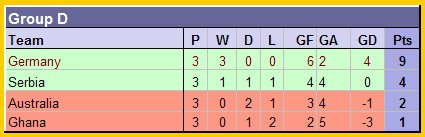
Germany and Serbia are qualified for the next round...
In the final games, the final result is always entered in the left column. On
the right you need only to enter results if there had been no winner after 90 or
120 minutes. The left columns are used for the calculation which team goes
forward. Therefore you must have a winner-result in the left columns (this may
be the result after 90 or 120 minutes or after a penalty shoot-out). Examples:
1) Result after 90 minutes 1-1, 2-1 after 120 minutes: 2-1 = left, 1-1 = right.
- 2) result after 90 minutes 1-1, after 120 minutes 2-2, 5-4 on penalties: 5-4 =
left, 1:1 =right, if you bet the result after 90 minutes, 2:2 if you bet the
result after 120 minutes. - 3) result after 90 minutes 0-0, after 120 minutes
0-0, 4-2 on penalties 4-2 = left, 0-0 = right. Note: If you bet results after
penalties, you don't have to enter something into the right column, only for
your information.
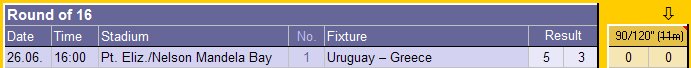
Presentation according to example 2: South Africa wins 5-3 on
penalties, 0-0 is the result after 120 minutes.
Preferences
As on the sheet «Start» you can choose your language, your time-zone
and your favourite team at the top on the right.
Below you can set the calculation of the tables rankings. Note: the settings are
already correct. A change may lead to incorrect calculation. Each option may
only occur once. Therefore, during the conversion, the display is incorrect,
until again each option is set only once again.
Statistics
FIFA statistics summary table
The sumary table reflecs the official FIFA statistic for the calculation of the
order of all 32 teams.
Below further statistics are following. At first the total goals in the whole
tournament, per game average and a projection on the total goals in the whole
tournament during the tournament.
The group-rating shows points,
goal difference and goals within the group, the average world ranking position
and on the right hand points, goal difference and goals of the group members
after the group phase, showing which group turns out to be the strongest.
The stadium rating
shows the goals per WC
stadium,
the number of games and the average goals,
so the analysis in which stadium the most goals where
shot. In addition an analysis per
kick-off time is shown.
The continental statistic gives answers to the much diskussed question, which continent
has the strongest teams.
The last statistic shows the strength of the group opponents. Who had good luck
with the draw?
Since there are different views on this issue, the statistics are adjustable
according to the following four criteria:
- Ø-WR: Teams with the easiest group opponents (average world rank of the 3 opponents)
- Diff. Ø-WR: Favourites and outsiders within the groups (difference between own world rank position and average world rank of the 3 opponents)
- Diff. 2/3: Teams with the best chances to go forward (difference between own world rank position and average world rank of the teams on position 2 and 3)
- Gr.-Rang: Rank of the team within the group, basis: world rank position
Kasse - Cash
Here the bet administrator can fill in, who has already paid and who not. The preset of the selection list has different profit-sharings. At least an own sharing can be used.
In addition to this, individual special bets can be included here, eg. who will be top scorer. In the dark brown cells a headline for each individual bet can be entered. Below the bets will be entered, eg. the top scorer's name. These bets of course can't be evaluated automatically. But the points can be entered manually in the sheet "Tipps" under special points (lines 136 and 278).
Tipps
On this sheet the bets of all players will be entered. You can also enter the
points which you get for exact result, exact difference und trend.
Einstellungen
Top left in column B the players names will be entered. In the top half, 30
players can be registered. Further 30 players below. Note: Each name must be
unique. Otherwise the Import is not working correctly.
In the cells Y5 to Y12 the points for accurate results, correct difference
and trend will be entered. Note: Don't enter 0 for difference if the
difference should bring the same points as the exact result or the correct trend,
but enter the value that you want the difference to bring. The same is true for
the other values. At the world cup winner, runner-up, 3rd and 4th position bet,
the absolute points for the correct bet must be entered.
The basis points for the goal bet will be entered in Y12. How will the goal bet
be calculated? First of all, you enter the basis point, eg. 10. From this points
the difference for each goal will be subtracted. For example: Your bet is 2:1,
result is 2:3. The left side is right (no difference) and the right side is
wrong (2 goals difference). Goal bet is 8 (10 minus 2). If you don't want this
bet, set points to 0.
«Totally missed» is a new option. You can enter negative points here. If the
bet is 2:1 but the result for example 1:2 or 0:3 the bet is totally wrong. With
this new option you get -2 points here, if -2 is entered in Y13.
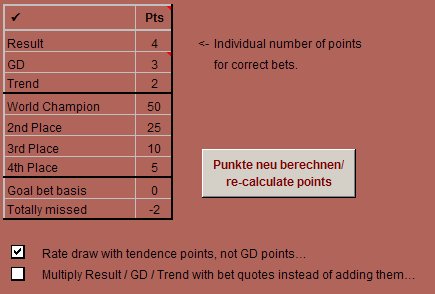
In the cells Y5 to Y13 you can enter the points you want to
assign to the bets
The option «Rate draw with tendence points, not GD points...» means
that in case of a draw the points from the line «Trend» (Y7) are
used instead of «GD» (Y6). While a draw result and a draw bet have
always the same difference, this option may be useful.
The option «Multiply Result / GD / Trend with bet quotes instead of adding
them...» means, that the values below «Bet odds 1-X-2» will be
multiplied with Resulta, GD or Trend points (Y5, Y6 oder Y7) instead of adding
them.
Please note: You maybe have to click the button «re-calculate points»
after changing the settings, if bets and results are already entered.
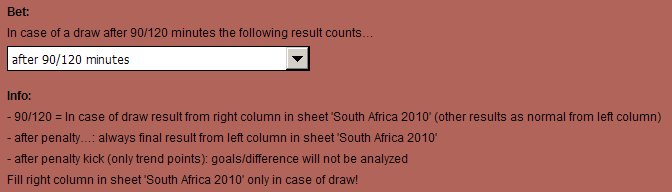
Play off's: Which result counts for the bet game: after 90/120 minutes
or the final result (after penalty kick)?
For the play off's you can take the result after 90/120 minutes or the result
after penalty kick. This is what you decide here. In the results and tables sheet;
the final result will be entered always into the left columns.
Into the right columns only the result after 90/120 minutes are entered.
In den Spalten abweichende Wertung können pro Spiel weitere Punktewertungen
eingegeben werden. Der Multiplikator ermöglicht es, einem Spiel eine höhere
Bedeutung beizumessen. Zum Beispiel können die Spiele des eigenen Landes
doppelt gewertet werden, indem man in der jeweiligen Zeile in die Spalte «Multipl.»
eine 2 einträgt. Eine andere Möglichkeit ist, die Finalspiele mit dem
Multiplier höher zu bewerten als die Vorrundenspiele, z.B. 1,5 für jedes
Achtelfinalspiel, 2 für's Viertelfinale, 2,5 für die Halbfinals und 3 für's
Finale. So bleibt der WM-Tipp bis zum letzten Tag spannend.
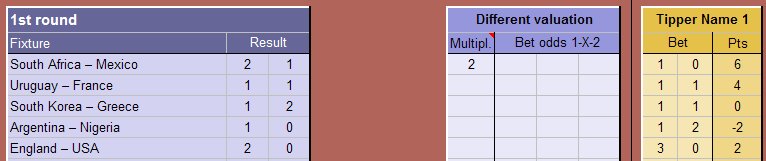
Multiplier: The game South Africa - Mexico has a 2 below «Multipl.».
Therefore the GD-points (3) are duplicated to 6.
In the 3 columns «Bet odds 1-X-2» you can enter quotes of Bet-and-Win
or other bet game providers. Also you can provide your own quotes here (please
note that each entered quote must be higher than 1).
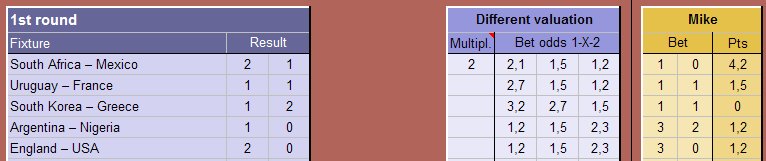
In this example only the bet quotes are calculated because Y5 to Y7
have 0 points. Mike gets double points (4,2) for South-Africa
vs. Mexico because of the Multiplier. The other points are on the basis of the
quotes.
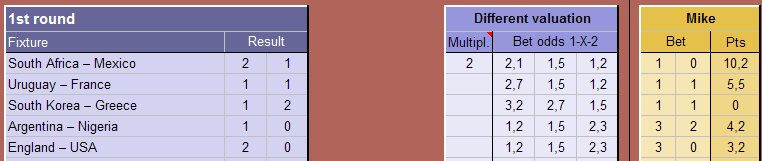
Same picture as above, but now Y5 to Y7 have 4, 3 and 2 points.
So the points for the bets will be added. After addition of all points
the Multiplier will multiply the sum, see South Africa vs. Mexico: 2,1 + 3 (correct
difference) = 5,1 x 2 (Multiplier) = 10,2.
All calculations can be combined together!
Import/Export
With the Import-/Export function the bet administrator can handle the game easier. First the admin should enter all names of the players. Then he sends everyone a copy. The bet player enters his bets then. Then the player exports his bets to the XWM-File by right click an the top line of the bet column (where the name of the player is shown) an chooses «Export data». The bet admin can import all files which are in the specified folder (sheet «Start») with the button «Import bets». The function does not override existing bets.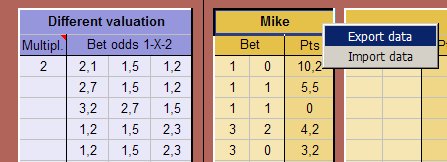
Start Export with a right click on the name und choose «Export data».
The export file will be saved to the folder, which is specified on the sheet «Start» and has the ending «.xwm». Mikes file is «Mike.xwm».
The admin can start a single Import if he clicks on the name and chooses «Import data». If he wants to import all file in one action he can use the following button:
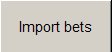
Please note: The function does not override existing bets!
If a better has no Excel, you can send him the XWM file as template:
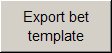
The «Export bet template» button exports a XWM file named «VORLAGE-TEMPLATE.xwm». You can edit this file with the notepad for example. You may not change the structure of the file (breaks, «=» etc.). Just write the result behind the «=» like this: «2:1» (without «» of course).
An example of three lines of the XWM file (which is a simple text file):
South Africa – Mexico=3:0
Uruguay – France=4:1
South Korea – Greece=
The better has filled in 3:0 and 4:1 manually behind the first two fixtures, the third fixture was not betted.
If the bet admin wants to import the file, he must re-name it from «VORLAGE-TEMPLATE.xwm» in e.g. «Mike.xwm». Of course «Mike» must exist in the tab «Tipps» as better.
Import process step by step (if each better has Excel):
- The bet admin fills in all the names of the betters in the «Tipps» tab.
- After this the bet admin sends a copy of this Excel file to ALL betters.
- Each better fills in his bets under his own name (in the column with his name) and exports the data with right-click on his name in the first row of his bet column (row 36 or row 176). Yes, the better has then only ONE file with his own bets.
- The better finds this file in the folder that is appointed on tab «Start». Possibly this folder has to be changed to an existing one or the appointed one («Start» tab) must be created in the file system. I recommed to use an existing folder and change the entry on the «Start» tab.
- The better sends the XWM file (without re-naming the file) to the bet admin.
- The bet admin puts all the returned files into the folder which is appointed in HIS OWN copy of the Excel file.
- The bet admin imports the data with the button «Import bets».
- The bet admin now has all bets in his own copy - and he can (if he wants) send the complete file again to all betters. Alternative ALL betters can send their XWM file to ALL other better and all betters can import all files like described in steps 6+7.
- The steps 3 to 8 can be repeated as often as one likes. In the most cases for example the finals will not be betted at the beginning, but then when the preliminary round is over. Then the betters and the admin can repeat steps 3 to 8. Existing bets will not be overridden by the import!
Import process step by step (for betters without Excel):
- The bet admin exports the bet template with the button «Export bet template». The file «VORLAGE-TEMPLATE.xwm» comes to the folder which is appointed on the «Start» tab.
- The bet admin send the file «VORLAGE-TEMPLATE.xwm» to the betters without Excel.
- Each better keys in his bets with a text editor like the notepad. The structure (e.g. the breaks and the equal sign) may NOT be deleted or modified!!! The results have to be entered in the format «2:1» (of course without «»-signs).
- The better sends the XWM file to the bet admin. He may re-name the file to his name before or the bet admin can alter the name when he receive the file. Anyhow the file name must be equal with the betters name in the «Tipps» tab with a following «.xwm». The better «Mike» has the file «Mike.xwm».
- The bet admin puts all the returned files into the folder which is appointed in HIS OWN copy of the Excel file.
- The bet admin makes sure, that all the names of the betters are existing in the «Tipps» tab and imports the bets with the above shown button «Import bets».
- The bet admin now has all bets in his own copy - and he can (if he wants) send the complete file to all betters (which have Excel).
- The setps 3 to 7 can be repeated as often as one likes. In the most cases for example the finals will not be betted at the beginning, but then when the preliminary round is over. Then the betters and the admin can repeat steps 3 to 8. Existing bets will not be overridden by the import!
Standings
Shows the overall standings of the bet game.
Teams
The sheet «Teams» has three functions. First team specific settings
second the language texts, third the possibility to sort exact equal teams in the group tables
e.g. on the basis of fairplay or the decision by lot.
Arenas
In «Your stadium name» you can enter your own text for the stadiums, which is shown in the results and tables sheet;. Furtherwise some pictures of the stadiums are shown here.
Labels
The other language texts...
Info
Information about the bet game.
I wish you a lot of fun.
Armin Höpfl